



 -
- 0
0About course
This course presents the concept of Microsoft Excel, its functions and opportunities. It shows how easy data analysis is and how to report it graphically; provides participants with the practical skills to speed up calculations and optimize work time in any company and develop an automated process. The course focuses on business examples from Armenia, as well as an analysis and reporting of data in certain areas of business.
Who this course is for (Target Audience):
The course is not targeted at a specific group because the knowledge and skills it imparts can be useful in a variety of situations. More specifically:
- The course benefits those working in the marketing, finance, accounting & auditing sector by providing them with knowledge and skills that they can directly apply by developing fast reports & analysis, set up structures and activities in their companies.
- The course benefits those working in the data analysis, statistics and risk management sectors by helping them more about business analysis, statistical analysis, mathematical operations and querying issues through Excel spreadsheet. This knowledge will help them find new ways to speed up the work process, run away from mechanical errors within organizations and improve the impact of their work in the organization.
- The course benefits those who wish to learn how to make trustworthy reports by improving analytical skills, automate routine tasks, work accurately and always get a precise picture of business operations.
You learn
At the end of the course, participants should have a clear understanding of:
- Interface of the program, its functionality, formatting etc.
- Conditional formatting, its role to reporting
- Excel functions and formulas, their differences
- User defined, mathematical, statistic, logical, date & time, database, information, text, lookup & reference, and financial functions
- How to name and apply to named ranges
- Shared files, data validation and track changes
- Data analysis, filtering, sorting, transposing, consolidating, smart tables, what-if-analysis and solver
- Pivot reporting, external connections & queries, advanced charting
- Protection and integration with office applications, macro recordings and automation
Content
About the Instructor: Armen Petrosyan has been working in the finance & accounting sector in Armenia starting from 2010. He has extensive training experience in excel spreadsheets, functions & formulas yet from 2011. He is a co-founder of Excelist club from 2014, and founder of Data Laboratory: quantitative data analysis and modelling through excel spreadsheet since 2016. He manages various automation projects in the business and NGO sector, and succeeds in cooperation with many of large companies under corporate excel programs.
Map
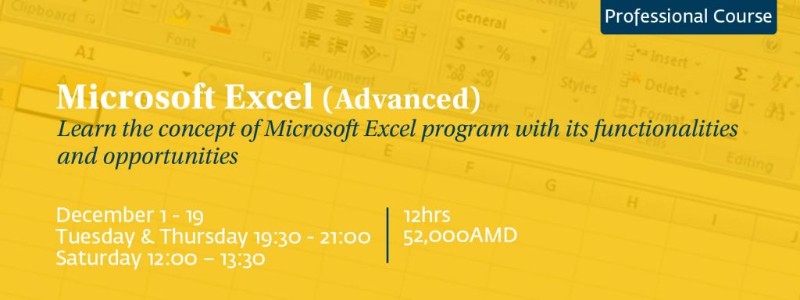
Business
Microsoft Excel
Like and share!


Leave a review
Comments and rates
Become a business professional
Are you interested in business topics? Receive the best marketing, management, and other field-related courses based on your preferences and needs. Just let us know we can help! Leave an email!
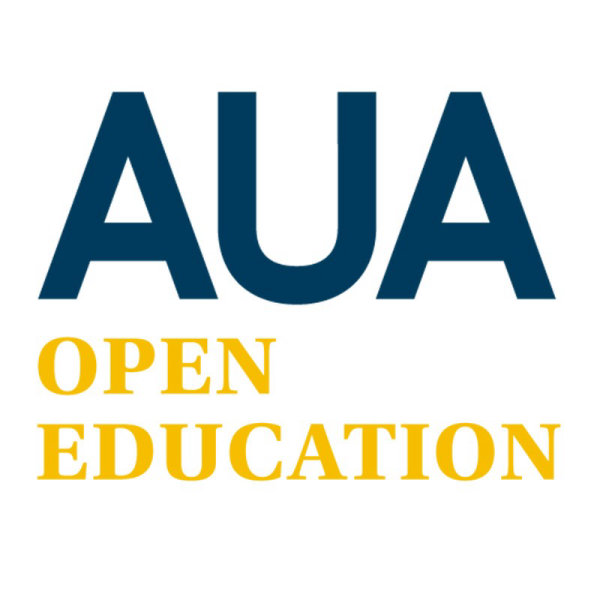

![[object Object]](/static/images/course/location.svg)


